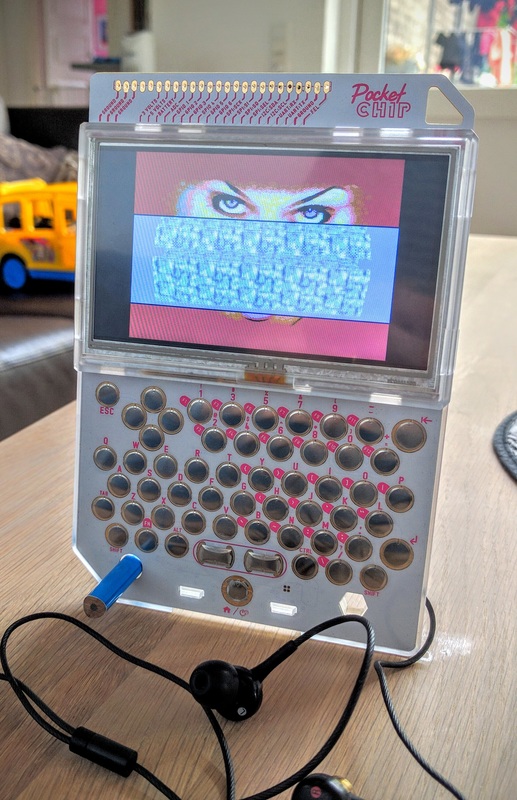Commodore 16 internal function ROM
For quite a while I had been wanting a member of the TED series. These are the computers from Commodore that employ the TED chip as their heart - the C16, the Plus/4 and their lesser known siblings, the C116, C264 and even C364.
What I really wanted was a Plus/4 because it just looks so good. A real cursor pad and better ergonomics than the C16. But an auction turned up and I got my hands on a untested C16 for an excellent price - it turned out to be fully functional (except a few broken traces on the keyboard matrix), and I upgraded it to 64 KiB and so on. What you'd usually do.
The TED computers share some common functions and are generally compatible with each other. After upgrading my C16 I had been wondering whether it would be possible to add internal function ROMs to the it. Its sibling, the Commodore Plus/4, ships with internal functions ROMs that provide the productivity software suite, but other, more interesting, options are also available. One thing they share is allowing for external function ROMs, on the Plus/4 you can have 32 KiB of internal ROMs (divided into 16 KiB "high" and "low") and the same externally in the cartridge port. The Commodore 16 only allows the external ROMs out of the box.
I wanted to find out if it would be possible to add something internally to the Commodore 16 as well.